One of the most useful features of Follr Communities is daily, weekly or monthly emails that detail new members, content and activity.
These emails allow you to see:
- Activity
- Vouches
- Connection Requests
- Connections Accepted
- Post Activity
- Message
- Profile
- Follows
- Rewards
- News & Offers
- Community Activity
To set up your notification preferences simply log into your account and then click your profile image top right. Click ‘My Account’:
then click ‘Notifications’ to see all of your choices and options:
Of course you can always opt out of the notifications if you don’t want to know what is going on 🙂

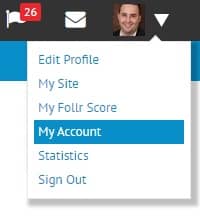

 You should, it will seriously improve your
You should, it will seriously improve your