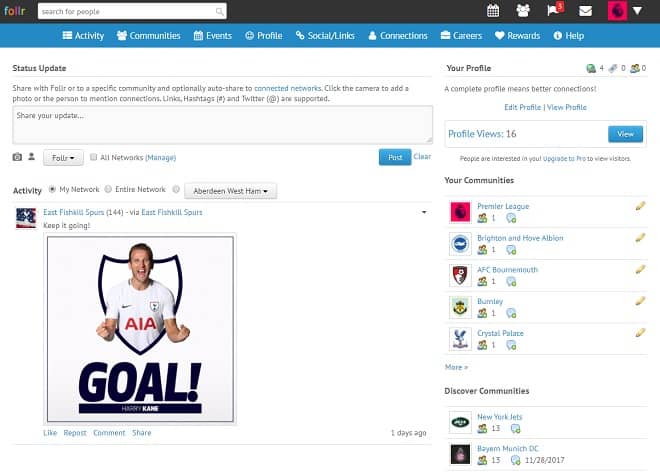As you start building your online social community, it can be hard to gauge how well (or not-so-well) you’re doing. Different community performance statistics mean different things and certain communities’ success are more reliant on certain measures of performance than others. Here we attempt to break down the two major types of performance indicators for any online community, and provide tips on how to better manage and increase your desired metrics!
As you start building your online social community, it can be hard to gauge how well (or not-so-well) you’re doing. Different community performance statistics mean different things and certain communities’ success are more reliant on certain measures of performance than others. Here we attempt to break down the two major types of performance indicators for any online community, and provide tips on how to better manage and increase your desired metrics!
Two broad types of Performance Indicators:
1. REACH
Reach is one general sub-category of community performance. On the most basic level, reach can translate to metrics like the number of page views, clicks, and new members. Additionally, reach can be more literal – as in the geographical reach you have according to the physical location of your members, and even the spread of your members’ ages. The former are basic measures of reach you’ll want to increase by:
- Including relevant and clever content, as well as 2-3 related hashtags per post
- Directly tagging “key,” socially-savvy members in posts and comments
The latter, more literal metrics of reach are imperative to building a rich and diverse community. Take time once a week or so to visit some of your members’ profiles and get an idea of these reach statistics. Increase geographic and chronological reach by:
- Posting content applicable to all ages and ethinicities
- Specifically asking certain groups of people to chime in on topic discussions. Example: asking #NewEnglanders to share their favorite weekend road trip spot, even if your community is focused on Midwest travel & tourism.
2. ENGAGEMENT
Once you’ve got a steady stream of members visiting your community, you’ll start to be more concerned with engagement. Engagement is a broad term for how and how often your members interact with community content and other community members. Some solid engagement metrics to live by are time spent on your site, the number of comments and/or discussion posts, and the diversity of topics members touch on. Smart community builders can hone in on certain “gem” members who frequently interact with several other members on several different topics. Direct message these members and thank them for being such a vibrant edition to your online community! Do you have any tips on increasing reach or engagement? Feel free to share in the comments section below!