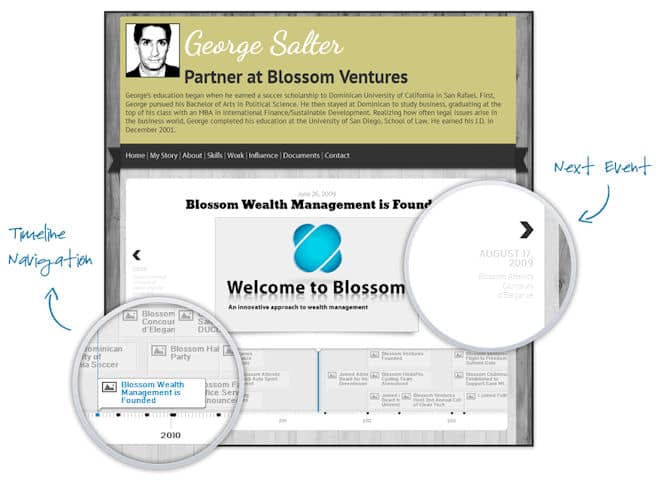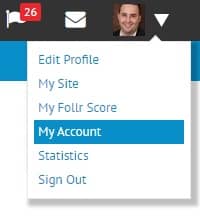The Follr Timeline features allows you to tell your story in the most unique way!
Timelines gives others a far deeper understanding of who you are, what you’ve done and why connecting with you matters. Talk about your favorite team, a special memory, your life story or all of the above.
For a live example visit:
For more information log into your account and start adding content today!